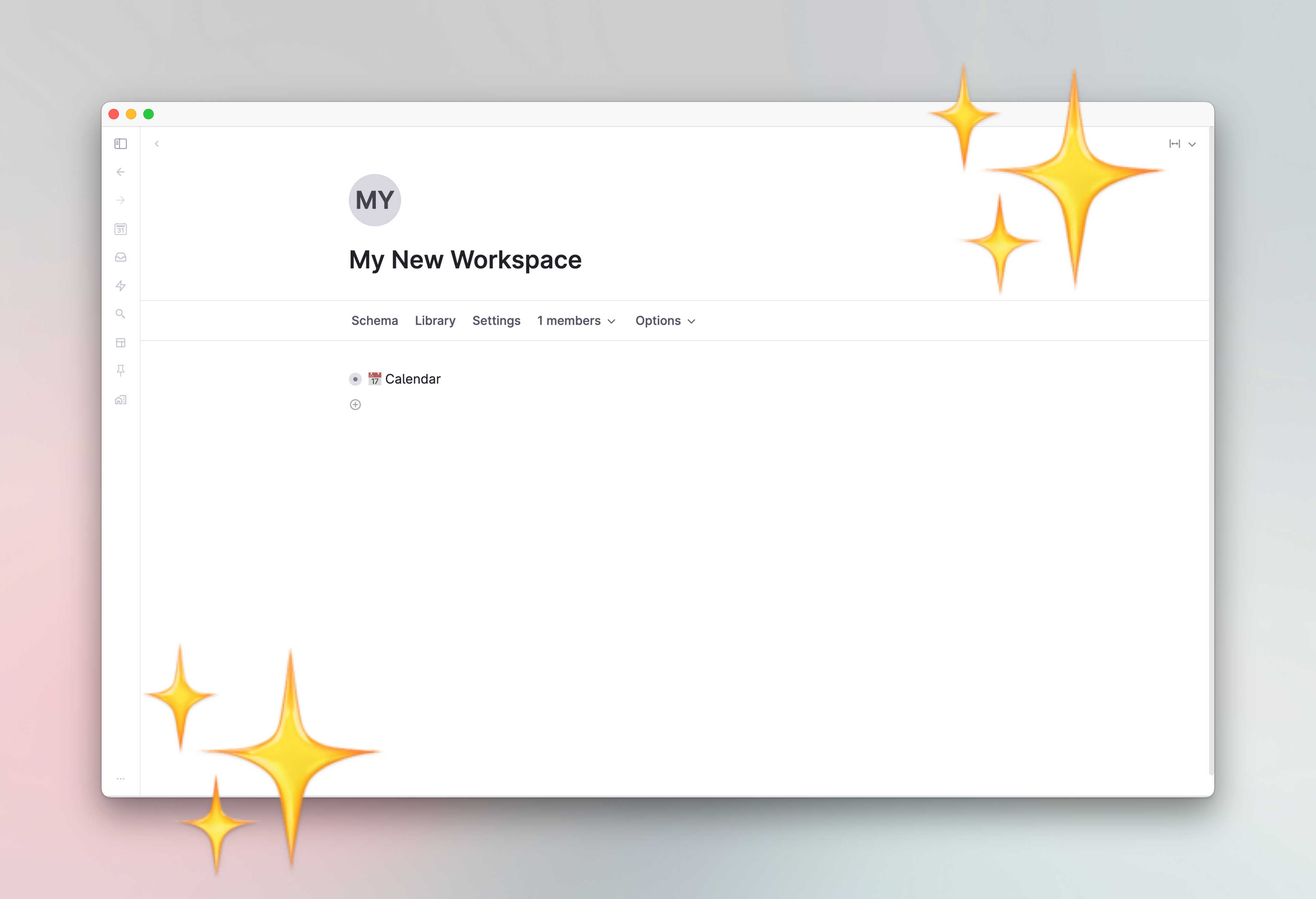Account settings
In the account menu, you'll find your settings. Here you can choose between different states in Tana, like dark mode, always hiding the sidebar, and more. We will place more features here if we know they are special case features that are important for a larger group of users.
Settings menu
To find your settings, click on the user icon in the bottom of the sidebar and then Setting at the top:
You can also access the Settings via the command line: Open settings
This will open a new dock with your settings (these will vary based on features you have used in Tana):
Date/Time settings
Here you can set your Time Zone, Time format, and First day of the week preferences. They represent the account settings, and also your private workspace settings. When you are browsing another workspace with different settings, the times will be adjusted accordingly.
Time Zones use the international standard for setting timezones. See here for the official nomenclature of TZ.
Private keyboard shortcuts
Any custom keyboard shortcuts you have saved will appear here. See here for more on creating custom shortcuts.
Preferences
These are your global user preferences.
Show completed items
Uncheck if you want completed items to not show up in search results
Enable dark mode
Make dark mode persistent
Use system theme
Use system light/dark mode setting.
Warn when editing reference nodes
Enables the reference counter indicator when editing references
Show daily tip
Shows a daily tip whenever Tana is opened or reloaded. There are a limited amount of these, so once you've seen them all, they will not show again.
Show URL embeds
There are several URL embeds implemented in Tana: Youtube, Vimeo, Spotify, Figma
Show reference counter
Shows reference counter next to nodes that have references (experimental)
Default transcription language
Define language when we send voice recordings for transcription
Notifications seen
Keeps track of in-app notifications for things like invites
Progress stats
Progress on in-app help and activities, to determine what content to show you
Move targets
Any custom move targets that belong to this workspace live here
API keys
Place to store API keys for different integrations.
Related release notes
- improvedYou can now close all message/error Toasts by holding down Shift or Alt when clicking the 'x' close button (and be sure to yell "you're all toast!" while you're at it for extra effect) ()
- infoFor historical reasons, specifying the current theme has two settings ("Dark mode" and "Use System theme"). Before, "Dark Mode" always won if both where set, but we're trying this new thing called "respecting user's preferences", so "System theme" wins instead. ()
Related FAQs
- Can I open the day node of another workspace by default?
It is not possible to change which workspace's day node you open by default; it is fixed to your private workspace's day node.
However, open the sidebar and hold
Option(Mac) orAlt(Windows) whilst clicking on a workspace in your sidebar to open its day node for today.Related docs:
- Do you offer login options other than Google and AppleID?
While we are in closed beta we are only offering Google and AppleID logins. More options will be added in the future when we are ready to launch to the general public.
Related docs:
- How do I delete my account?
You can delete your account by:
- Click on the Settings icon in the bottom left corner
- Hover your mouse over your email address
- Then click on Delete account
- Confirm by following the instructions
Your account will be queued for deletion. You won't have access to Tana anymore after this.
If you want to factory reset your Tana account instead, read up on the instructions to factory-reset your account
Related docs:
- When I check a checkbox node, it disappears. Where does it go?
This is likely because you have "Show completed items" unchecked.
Go to your Settings and check the
Show completed itemssetting.Related docs:
- When will Tana start charging users?
As of January 2024, we are still not charging users. We will publish pricing tiers when we are closer to launch in 2024.
When they are published, they will appear here: Pricing
Related docs: