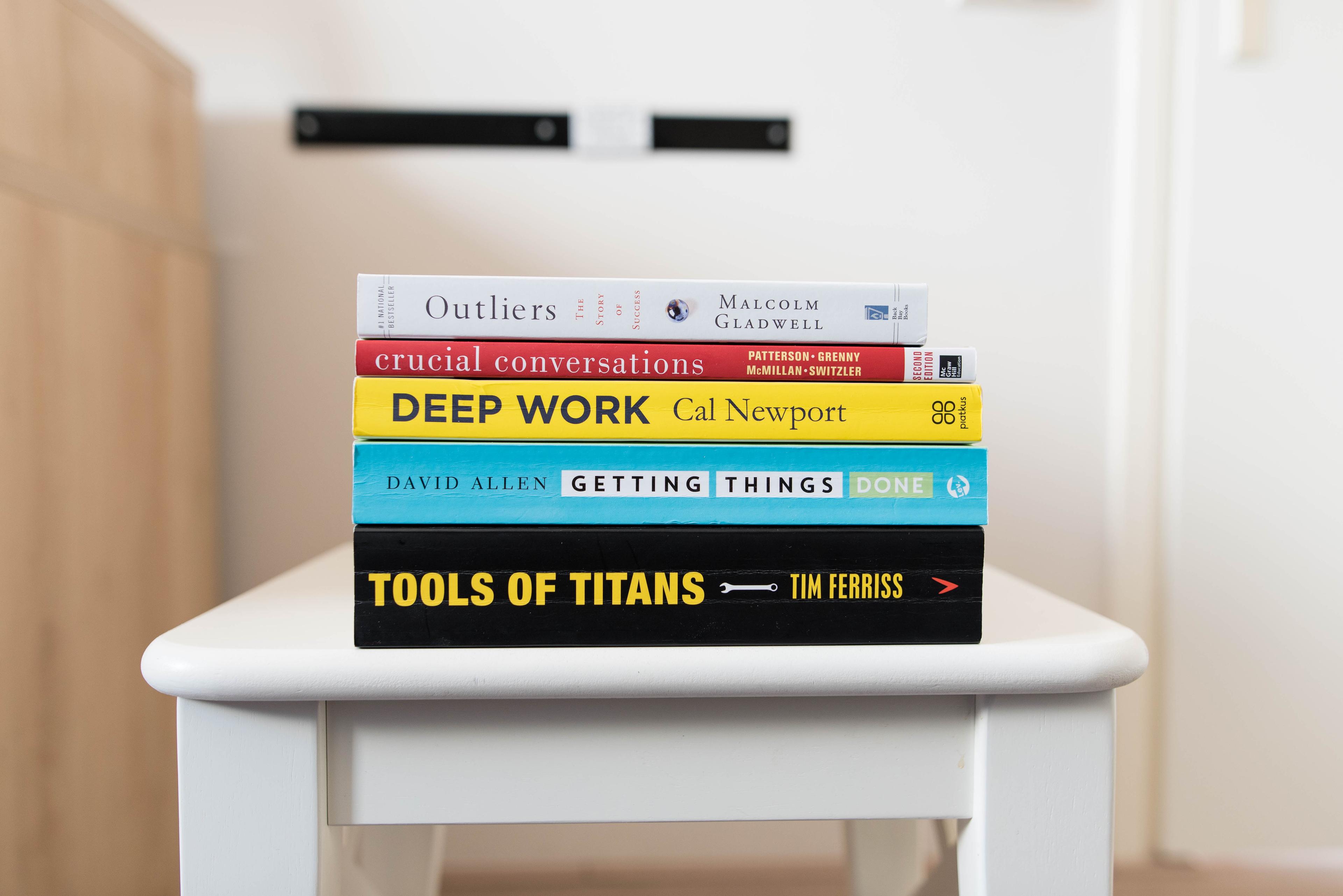Sidebar
Overview
The sidebar is where you can immediately access the most important parts of your graph. Most often you'll be reaching for the daily notes page (Today), Pinned items, and all the workspaces you have access to.
Basics
- Today takes you straight to your daily notes. You can also use the shortcut Ctrl+Shift+D from anywhere to do the same.
- Inbox will take you to the place that collects everything that gets sent from Tana Capture. Learn more about Tana Capture here.
- The Search in the sidebar is global - it sees everything that you have access to. While searches that are invoked within a workspace will be restricted based on what's visible to the workspace (Allow content from...), the search in the sidebar (which you can also access using Cmd/Ctrl+S) will look at everything you as a use has access permissions to view.
- Use the Pinned area to bookmark important nodes that you want quick access to. These can be rotating items, like projects you keep on coming back to, or resources that you're constantly reaching for.
- All workspaces that you have access to is managed via the sidebar. When you create a new workspace or accept an invite to join another workspace, it will appear here.
Documentation
Today
Press on the Today button to navigate to your daily note. You can also use the shortcut Ctrl+Shift+D from anywhere to do the same.
In addition, you can also:
- Cmd/Ctrl+click it to open to the right of the main window
- Shift+click to open to the top of the main window
Inbox
This button takes you to your Inbox which is the place everything gets sent to from Tana Capture.
- If you have AI enabled in Tana, a Transcribe button next to the Inbox appears, where you can run transcription on all voice memos in the Inbox that haven't been transcribed yet.
Quick Add (hidden)
Quick add is the fastest way to add things to your daily notes without context switching.
- Press Quick add in the sidebar, or use the keyboard shortcut Cmd/Ctrl+E
- Type in your note. Press Add to today, or press Cmd/Ctrl+E again to send to your daily note
(Global) Search
This search has access to all nodes that you have permission to view, from all workspaces.
To start a search:
- Access it via the sidebar, or by hitting Cmd/Ctrl+S
- You only need to type two letters to start a search
To open a result:
- Use your arrow keys to navigate to desired result
- Then hit Enter to navigate to that node
- Or, Hit Alt+Enter to take you to a search list of the item you are on.
You can also search within any node you find:
- To search within a node, navigate to it with your mouse or arrow keys, then hit Tab. This will run the search again only looking within the node you specified.
Create new button
Create new adds a new node to your daily note - immediately
Once you've created a new node:
- Suggested tags show you your most used supertags from all workspaces you have access to
- You can create a simple search node from here as well
PS. Quick Add still exists via the shortcut Cmd/Ctrl+E
Pinned nodes
This is the place where you can pin nodes for easy access.
To pin a node:
- Option 1: Drag any node from the window into this area
- Option 2: Run the command
Pin to sidebar
To open pinned nodes:
- Option 1: Click on them in the sidebar
- Option 2: Run the command
Open pinnedand select the node you want to open
To unpin:
- Hover over the pin until you see an x to the right, and click it.
Workspaces
Every workspace you have access to will show up here.
- To go to the home node of a workspace, click on the workspace.
- To go to the daily page of that workspace, Alt+click on the workspaces.
- When you've been invited to a workspace, go to Manage workspaces to add it to the sidebar.
- Expand the workspace node by clicking the arrow node to the left of it
- Add a new item to the home node by hovering over the workspace and click on the + icon when it shows up
Notifications
When someone uses the command Notify to notify you on a node, that notification will appear here.
Help
Opens a little in-app help box where you can quickly search for answers about using Tana.
Keyboard shortcuts
Opens a cheat sheet of common shortcuts in the side panel. If you're looking for your custom keyboard shortcuts, go to Account Settings.
Account settings
See Account Settings for more.
Related release notes
- improvedEmpty nodes nested under workspaces no longer show in the sidebar. This looked silly. ()
Related FAQs
- Can I open the day node of another workspace by default?
It is not possible to change which workspace's day node you open by default; it is fixed to your private workspace's day node.
However, open the sidebar and hold
Option(Mac) orAlt(Windows) whilst clicking on a workspace in your sidebar to open its day node for today.Related docs: